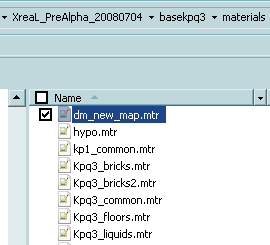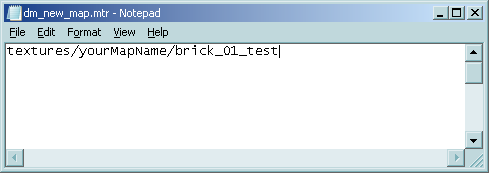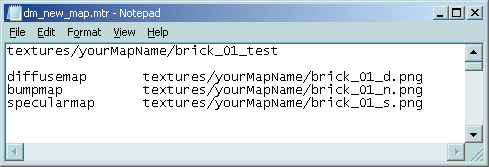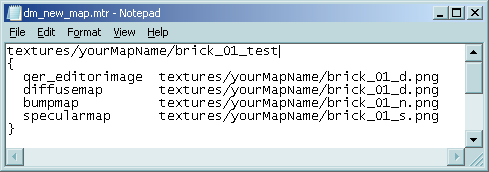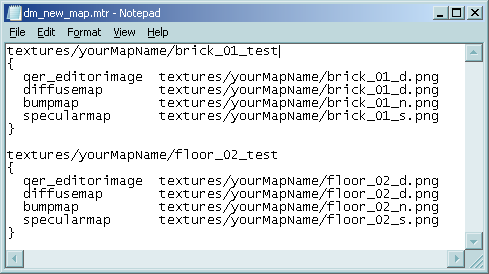|
KPQ3 stuff
This is now outdated with the release of beta1
===== making kingpinq3 maps =====
because kpq3 its not released yet, you will need a simular engine
to test your maps before the beta
what you need
---
package1
setup
this is everyhting combined, xreal and kpq3_edd, cant go wrong
(thanks Hogie)
extract to a path of your choice, best not to use spaces.
once extracted. goto the kpq3Edit install path and run eiter
the bat or the netrad_kpq3\radiant.exe
eg.. c:\games\kpq3Edit\netrad_kpq3\radiant.exe
eg.. c:\kpQ3edit\--== NetRadiant run ==--.bat
select game kingpinq3
once loaded, hit P and set the 'path' to where you installed xreal.
eg.. c:\games\kpq3Edit\
restart radaint.
----
package setup 2
get xreal alpha build XreaL_PreAlpha_20080704.7z
379mb
get the netradiant package for kpq3 66mb
open the xreal zip file, extract, somewhere like c:\games\
open the kpq3 zip. extract it to c:\games\XreaL_PreAlpha_20080704
once extracted. goto the xreal install path and run eiter the
bat or the netrad_kpq3\radiant.exe
eg.. c:\games\XreaL_PreAlpha_20080704\netrad_kpq3\radiant.exe
eg.. c:\XreaL_PreAlpha_20080704\--== NetRadiant run ==--.bat
select game kingpinq3
once loaded, hit P and set the 'path' to where you installed xreal.
eg.. c:\games\XreaL_PreAlpha_20080704
restart radaint.
== compiling and testing a map
in radiant menu, file>open. select map test_teamitems
in radiant menu, build>bsp__fastVis(-light)
map file will build. then it will auto load the xreal game engine
after map has compiled.
===== converting maps =====
open radiant, select game 'kingpin'.
once loaded, hit P and set the 'path' to you kingpin1 install
folder. eg.. c:\program files\kingpin\
restart radiant
open an old KP1 map, go to menu build>bsp>'special' convert
q3 maps to doom3 maps
in your kingpin>main>maps should be your mapname_converted.map
in windows explorer, move map to xreal/basekpq3/maps
you can now close radiant, re'open radiant and set game back to
kingpinq3
your map should now open in the new map format.
== notes
if you want to see all you old kp textures. it might be an idea
to make a new pk3 file of your kingpin1
you can not directly 'load' textures in radiant without a shader,
but you are able to see them in editor and in game
i added default KP textures (without shaders).
they will not be used for the official release. it is best to
use find/replace and get all of them
its best to make shaders for all your new textures. bump and
spec are not always needed but should be made
remember to include your new shaderxx.mtr into basekpq3/materials/shaderlist.txt
for compiler to find and use them
all shaders require a qer_editor image for kmap2
dont spend to long doing light on your maps, kpq3 uses a newer
version of the compiler.
kpq3 it using both precomputed lights(q3 lightmap) and realtime
lights(doom3). in xreal you can only see one or the other.
if making an addon map with custom textures. its best to make
the texture folder match the name of the map. or atleast your
alias.
eg.. basekpq3/textures/yournewmap/
== lights
use low surface light values in all models/shaders.
use spotlights with cone 180 for directional light fixtures.
see sample map.
when using standard lights, the light value for the light is
the total of the 3 radius values.
raltime light use a shader and the light color to set its intensity(not
light_radius)
if no light_radius key is set it defaults to 300 300 300. if there
is a 'light' key instead. it will use that
standard lights are Q3 falloff. if spawnflags=1 then linear falloff
lights like kp1 will be used.
when spawnflags 1, fade will work. then use low ligt values and
add ~0.25 to make light fo furhter
there are ambient light options in worldspawn, but keep them low.
they don't highlight bumpmap/specmap effects
realtime lights(no radiosity=1) have light volumes. they should
not be protruding through to the next room, this will affect vis
change the light_radius to cover the area you want light, set
shader, then change its light_center to match where light is coming
from
== replacing textures
hit T to bring up the texture window.
in the texture window menu >view>show all, so you can see
all textures.
in the texture window menu >tools>find/replace.
select Find: so curser is active. select a kp1 texture in the
texture window, it name should apear in find/replace dialog box.
select Replace: so curser is active. find a good texture in the
texture browser, select it and hit apply in the find/replace dialog
box.
== shaders (detailed info here)
a shader is a few lines of text classed as a script that kpq3
uses to change the final image ingame
the lines of text are stored it a text file thats located inside
basekpq3/materials
a shader file can contain many shader scripts.
a shader scripts has 2 main areas of concern, its fake name(alias)
and the script linking to the real files
to start off. make a new text document and rename it to yourMapName.mtr
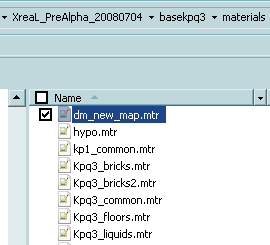
open the new mtr file with notepad and create a texture name
alias
eg... textures/yourMapName/brick_01_test (can be any name, it
does not need to be real)
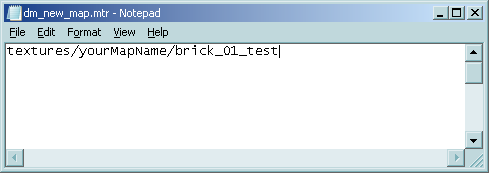
next part will be the script, combining all the reall image.
diffusemap textures/yourMapName/brick_01_d.png
bumpmap textures/yourMapName/brick_01_n.png
specularmap textures/yourMapName/brick_01_s.png
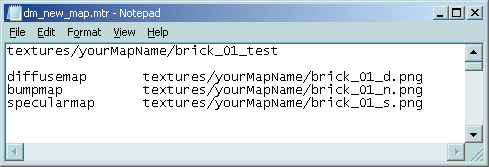
included in this, you need to tell the compiler and radiant what
texture to use, thats where qer_editorimage comes in
so just copy your diffusemap texture file name.
add some of these { } brackets so the script part is inside
them and then your done.
finaly, this is the end result of the new shader script
==========================
textures/yourMapName/brick_01_test
{
qer_editor image textures/yourMapName/brick_01_d.png
diffusemap textures/yourMapName/brick_01_d.png
bumpmap textures/yourMapName/brick_01_n.png
specularmap textures/yourMapName/brick_01_s.png
}
==========================
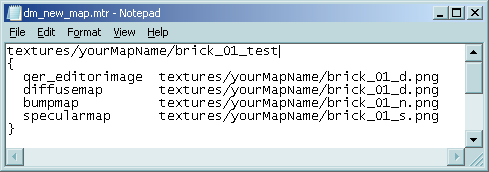
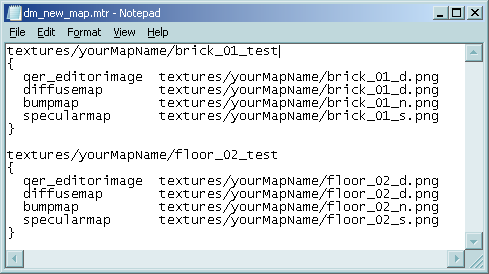
if you want to get some more info on what else you can do in
the script. check this
out
diffusemap is just a standard image eg.. bricks
bumpmaps are a complex image file that will 'bend' the the way
the light reflects off the surface. giving it depth from hilights
and shadows.
to get bumpmaps you can use a bumpmap program that convertes the
diffusemap.
such as pixPlant, CrazyBump, nDo2, nvidia plugin for photoshop
etc..
specularmap is basicly a greyscale image that can be made in
any image program.
if its white, the surface shines. if its black. the surfece will
not shine.
bricks should be more black, metal should be more white
inside radiant texture window, you will notice all the textures
have white borders around them, thats because thay have a shader
assigned to that name.
if you are loading a kingpin1 map, the old tga files will load
without a shader, and you will be able to see the difference.
the border is green and no white around it.
so anyhting without the white border needs either a shader writen
for it, or the texture should be replaced with a new shader
to edit shaders. i recomend you use Notepad++
i only use the minimalist package.
also i made this
to suit kpq3's mtr shader language.
To use it. open notepad++. goto menu>language> define your
language
click the 'Import' button. search for the file you saved, notepad++_mtr_settings_for_kpq3.xml
close the dialog box, now try load a shader file and see the difference.
==hogies definition..
kpq3 uses a powerful scripting language that can add advanced
effects to an image within a level. The commands are contained
within a txt file with the extension .mtr. With a shader script
you can define a texture as "metal", "wood",
"transparent" or have it contain many other advanced
properties or effects.
Even if you are only using a plain texture for your level with
no special properties at all, the engine will still need a shader
script for your texture. Each texture used will have 2 additional
image files associated with it, a bump map and a specular map.
A shader script file must be written for all images within the
level linking the images together.
a shader file can contain many shader scripts.
a shader scripts has 2 main areas of concern, its fake name and
the script linking to the real files4
https://www.dropbox.com/sh/0ozddl0b1exmj7e/zBxilzCsWK#/
https://www.dropbox.com/sh/fa9h4vzepgj666w/i3Qw6pU74g#/
https://www.dropbox.com/s/gtljivgcno19m38/KingpinQ3-32%202014-03-26%2014-13-04-71.jpg
https://www.dropbox.com/s/f5pwgk2qvq1rxhx/KingpinQ3-32%202014-03-26%2014-20-03-11.jpg
https://www.dropbox.com/sh/j41x3zd10mlr4vi/gJsOQwBb17#/
https://www.dropbox.com/s/u4pr4rj4dbiciwh/darkmod_textures.rar
darkmod textures
https://mega.co.nz/#!0RYXECiC!Yu1T3rPGCO4j2UlPmSpw56wgR14VcQBMEt9JKYqgNro
darkmod textures
|