Tuts > qe4
Before you read this I have a new .qe4 file that will work in every installed directory for kingpin.
Download the above file to your radiant folder. [\kingpin\kprad\]
Next you will need to load radiant and make sure GAME PATH in preferences(shortcut p) are targeted to kingpin.exe
Then load project from File menu. (below for refrence)
It seems people are having a lot of problems compiling with kpradiant menu's
To the best of my knowledge I will help ease those head aches.
First we need to find kingpin.qe4 You will find it on installed
directory \kingpin\kprad (e.g. d:\games\kingpin\kprad\kingpin.qe4).
To edit the file, open it with notepad.exe
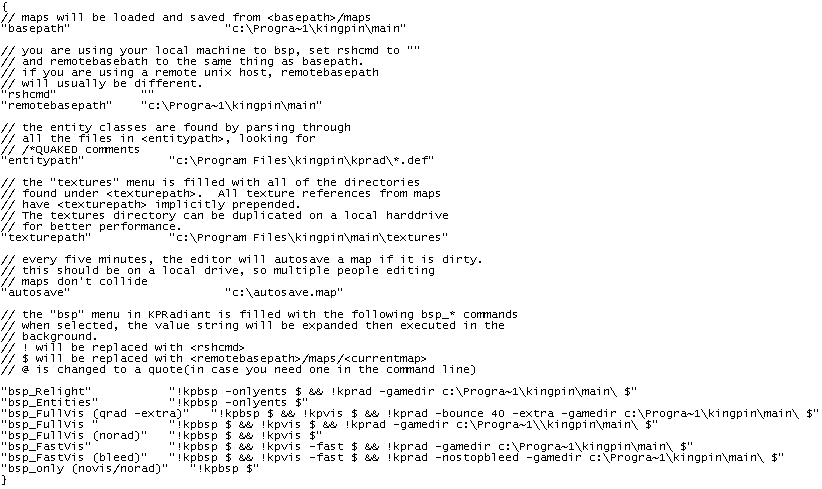
It can be found on the CD or in the web installer.
All the lines with // will be removed by editor once kpradiant has been open
If you were lucky enough to install kingpin in the default directory
then all u need to fix is the RSHCMD path
eg. "rshcmd" "c:\Progra~1\kingpin\kprad\"
For the rest of us who haven't instaled kp in default directory,
you have got some more edditing to do

By default the "rshcmd" is "" quoted out.
When you load up kpradiant it sets the last used path to
~\kingpin\kprad, windows stores this in directory cache
So when you go to compile and you just loaded up kpradiant the
path kpradiant compiles .exe's in is kingpin\kprad
If you happen to have load last map on open turned off then you
will need to load a previous map to compile,
thus settings the last used directory as \kingpin\main\maps.
This is why people need to put compile.exe's into maps folder
If you set "rshcmd" it will define the directory that
DOS needs to find compile .exe's (e.g. d:\games\kingpin\kprad)
Also note all maps must be saved in \kingpin\main\maps to compile (unless you are making a mod and want to set map path's("mapspath" "remotebasepath" "basepath") etc, accordingly)
All DOS command's need to be 8 characters thus the progra~1, ALL
editor commands can be normal names (e.g. texturepath, autosave)
This is not a tut on how to use DOS so if you cant work out the
file name u may need to find a DOS tut :).
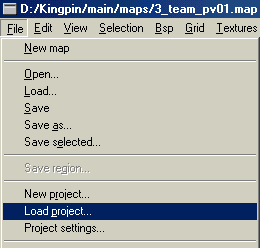
|
Once you have completed editing the kingpin.qe4 you can now save it, save as would be a good option to keep the original on hard drive Now that it is renamed and saved you will need to tell kpradiant that you have a new project for it to load. It will be were you have saved it in notepad, preferably in \kingpin\kprad |
I have made some kingpin.qe4 files to download for people that
are having problems editing there's
I also added some commonly used path's
| Path used | file |
| c:\program files\kingpin | kingpin.qe4 |
| c:\kingpin | c-king.qe4 |
| d:\games\kingpin | d-games-king.qe4 |
| d:\kingpin | d-king.qe4 |
| c:\games\kingpin | c-games-king.qe4 |
With all these charecters, paths added correctly you should stop
geting the commen errors like
Cant find map
colourmap not found
Bad command/file name
No rightclick in editor for entities
Having to close Raident before compiling a new map