Setup the game
Table of Contents
- Kingpin version
- Location Kingpin
- Patching Kingpin
- Kingpin Resolution Patch
- Gamespy Lite Patch
- Delete Unnesesarry Files
Kingpin version
After installing Kingpin CD version you will want to update your Kingpin version to the latest version.
If you got a digital version, for example one of the following
| Source: | Version: |
| CD | Kingpin 1.00 version |
| Steam - Kingpin | Steam Kingpin 1.21 version |
| GOG.com - Kingpin | Gog Kingpin 1.21 version |
| Desura - Kingpin | Kingpin 1.21 version |
you don't have to update Kingpin, because you've already got the latest version.
If you don't know which version you have, you can check it with kprespatch.
You will also see that some digital version of website are different. If you want the orginal version, you can use the Kingpin 1.21 patch as well.
Location Kingpin
To find the location of your Kingpin folder:
- Start Menu
- All Programs
- Kingpin
- Kingpin - Life of Crime -> Right mouseclick
- Properties
And it should show the folder where it's installed:
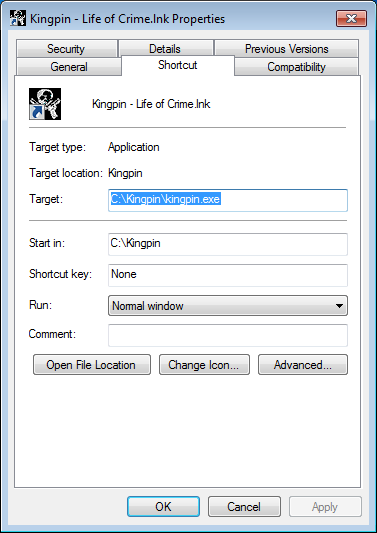
You also could press Open File Location to find the exact location.
Some default Kingpin locations:
| Source | Default Install Directory: |
| CD | C:\Program Files\Kingpin\ |
| CD | C:\Program Files (x86)\Kingpin\ |
| CD | C:\Games\Kingpin\ |
| Steam | C:\Program Files\Steam\steamapps\common\Kingpin\ |
| Steam | C:\Program Files (x86)\Steam\steamapps\common\Kingpin\ |
| GOG.com | C:\GOG Games\Kingpin - Life of Crime\ |
| Desura | C:\Program Files\Desura\Common\Kingpin\ |
| Desura | C:\Program Files (x86)\Desura\Common\Kingpin\ |
Patching Kingpin
Download kingpin_v121_patch.exe. After downloading the file, double click it to start it, and you will see the following window:
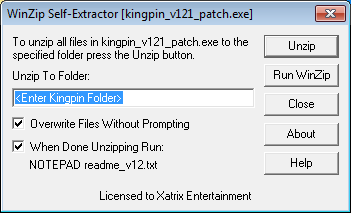
Put the location of Kingpin into required info box. For example:
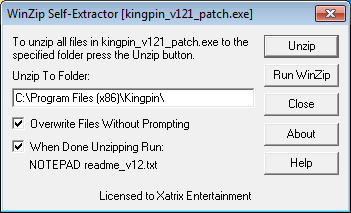
And press the Unzip button.
Kingpin should now be completely updated to the last version to play online.
Kingpin Resolution Patch
If you want a custom resolution or the resolution options are not fulfilling your desires, you can change them with Kingpin Multi Patch. Please note this patcher doesn't work with the Steam version of Kingpin. In that case, you'll need the Kp Steam Relosution Hack.
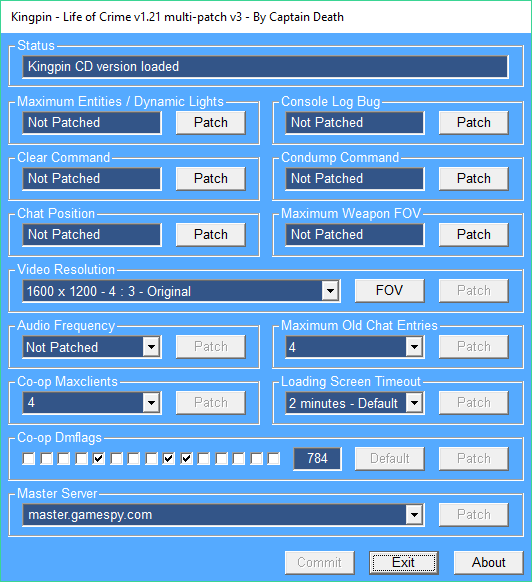
If you get a missing dll error you will need to download vcredist_x86.exe Visual C++ Redistributable Packages for Visual Studio 2013 from Microsoft.
If you want other options like special resolutions, you could also try the KP Resolution Patcher.
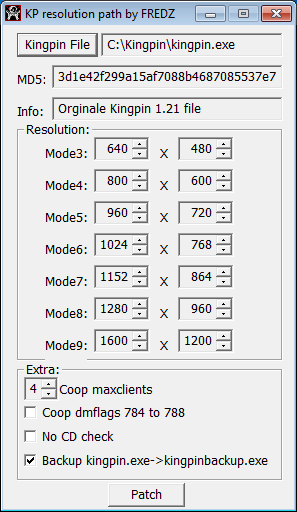
Gamespy Lite Patch
Gamespy Lite is not working since all their servers were shut down. So if you want to play multiplayer you should install the replacement of Gamespy Lite.
Just extract it to your Kingpin/gamespylite folder and overwrite the existing file. If you don't have a Kingpin/gamespylite just create one and extract the file to there.

Delete Unnecessary Files
If you know the location of the Kingpin files, you can safely delete the following directories from the Kingpin CD install version:
| Reason: | Directory: |
| Electronic Registration for Interplay not working anymore | Kingpin\ereg |
| Heat.net was a way to play multiplayer in the past | Kingpin\heat |





