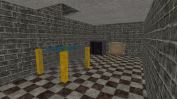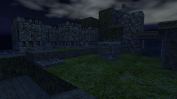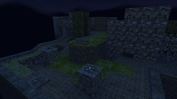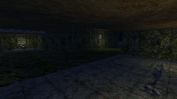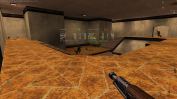Here is a great little map by Sonik which you don't see much these days.
Out of Business is a small, urban street style map which is a busy little map. What I mean by that is the more you play it the more places you seem to find that you hadn't noticed before. Or you work out how to get somewhere that you didn't know you could get to or never knew how to get there.
There are lots of places to fight, in the street, on the rooftops inside the buildings etc, and there are ample weapons and items.
This map has been added to the Newskool Fragfest server :)
You can download Out of Business from here.
More Bagman fun this Sunday 9pm UK time on the Newskool Bagman server.
You can check out the game details here.
Check out the wordclock here to see what time it is where you are when it is 9pm in the UK.
Hope to see some of you there.
Kingpin has always had a large percentage of people willing to put their time and effort into making Kingpin a better game and keep it varied and interesting.
2016 is no different. Even though the game is nearly seventeen years old now we still have people like Fredz, Monkey Harris, The Ghost, Hypov8, [M] and others still working away to keep Kingpin alive and in fact better than it's ever been.
An example of this is the new Kingpin server browser [M] has just released. Some info about it from the man himself:-
As I am running the server list anyway, I wrote a first version of a “client” for it.
It’s a win32 executable that reads the current server list from my list server, then writes a DOS batch and executes that.
(The batch creates a menu from the current server list so you can join. It also gives you current map and number of players.)
It’s super simple (!), but it seems to work well…and is completely independent from qtracker or gs working!
Just unzip the file to your kingpin directory and run from there.
You can download the [M] server browser from his site here.
I have also uploaded it to kingpin.info here.
--------------------------------------------------------------------------
Update 31th May [M] has updated his server browser to v1.5 so the links have been updated.
The new version has more options including being able to update itself when a new version come out.
Interplay catalog -60/90%
off 60%/90% off every single Interplay game.
Including Kingpin ofcourse.
Ends saturday.
Every now and again I find an older Bagman map that I think we should try out on the current BM servers.
Team Mole is one of those maps.
Team Mole is a smallish Bagman map by Gravedigger. It's two bases separated by an open area with lots of crates and barrels and an old shack in the centre. The shack is the money drop and also contains lots of ammo and armour and other items.
It has ample weapons in the base areas in side rooms. The safes are opened by switches in the area above the safe rooms. Once you use the switch you jump down a hole to get to the safe room.
There are three ways between the bases which are, through the middle open area, or either side of the map there are passages containing rairoad tracks where you can ride on a flatbed carriage between both bases or run down the passages if you prefer :)
You can download Team Mole from here.
Just extract all files to your kingpin folder.
I hope you are all looking forward to a game on Thursday :)
Thursday is the regular game of death match at 9pm UK time on the Newskool Fragfest server.
Check all the details in the calendar here.
Remember if you can't make it for the start just turn up later, but not too much later :)
Shots from the game:-
There wont be a scheduled game on Tuesday this week but Thursday's game will go ahead as normal.
So now you have twice as much reason to make sure you come along for a game on Thursday :)
Anyone looking to have a chat about kingpin or looking for one or two people for a game should think about using kingpin chat.
The latest version of gamespylite now supports chat again. You can download the latest version here.
Then there is [M]'s famouss Kingpin chat which you can assess from his M's Kingpin Server List page here.
When I was looking for the mrblooby skin I also found this runt skin clled Nam. I thought it looked pretty good.
I have updated the zip file so you only need to extract the files to your kingpin folder and they will be placed in the correct location.
You can download the Nam runt skin from here.
For this week the Sunday Bagman game will be on the Newskool Bagman server. The time remains the same at 9pm UK time.
I have updated the game details in the calendar here.
See you there :)
Shot from the game:-
Just a reminder about some of the map packs we host here:-
Bagman map pack - popular bagman maps
Deathmatch map pack - popular death match maps
We also host map packs for two of the Luschen servers:-
Luschen Hookmatch
Luschen Deathmatch
It's on again, Bagman on Killa's server Sunday night 9pm UK time
You can check out the game details here.
Check out the wordclock here to see what time it is where you are when it is 9pm in the UK.
If anyone still needs the updated Gamespy Lite server browser you can grab it from here.
Bring a big bag for all the money you're going to collect :)
One of the players we were playing death match with today, Kuntz, was looking for a skin he used to wear more than ten years ago. With the help of Killa I was able to locate the skin which is the custom runt skin called mr blobby.
We had the skin but the zip was set up so you had to manually place all the files in their correct folders. I have updated the zip and uploaded it again so now you only have to extract the files from the zip to your kingpin folder.
If you want to see what kuntz looks like when playing online then download the mr blobby skin from here.
If you have checked today you will see that only the Newskool servers are showing up in QTracker/GSLite.
However, as I mentioned before, if you have all the servers in your Favourites in Gamespy Lite then you will still see them and be able to connect (by clicking on the Favourits button).
To make it easier I have uploaded a copy of the gspylitefavors.txt file which you can download from here.
This contains all the current Kingpin servers (including all of Macanah's Aussie servers, Mickey and Mallory's server and Truz's three servers (Cap-N-Yo-Ass Hitmen, Godfather and Catch the Chicken).
At the time of writing this Mickey and Mallory server and Truz's three servers are actually down (so wont show up in Favourites list).
-----------------------------------------------------------------------------------------------------------
Once you download the file make sure GSLite isn't running and then do the following:-
Locate the folder where you have gamespylite located (probably kingpin/gslite or kingpin/gamespy).
Extract the gspylitefavors.txt from the zipfile you just downloaded into this folder. If you already have a gspylitefavors.txt it will overwrite it so make a copy of your old one beforehand if you want to.
Now start up GSLite and click on Favourites and all the currently running servers should be listed.
Don't forget there is the a game of death match on Thursday 9pm UK time on the Newskool Fragfest server.
Check all the details in the calendar here.
Hope you can make it.
Remember if you can't make it for the start just turn up later, but not too much later :)
Shots from the game:-
I have updated the ALMost map pack to include all the death match and bagman maps, I know of, that he made as Badmonk, Sandman or ALMost.
It contains a total of twenty maps (fifteen dm and five bm maps). The three ALMost dm maps are updates of the maps he made as Sandman.
You can download the updated ALMost map pack from here.
It's on again :)
The weekly Tuesday Hitmen game from 9pm UK time.
You can check out the game details on the game calendar here.
I hope you will all drop in for a game.
Shots from the game:-
Not a big crowd at any one time but ppl kept dropping in and the game ended up going for about 5 hours :)
Found this video by dante121234 of a speedrun through the kingpin singleplayer campaign. The time taken to complete the game is a little over thirty one minutes.
Ghost is running the Mickey and Mallory's Server with his new Natural Born Killers mod.
At the moment the mod is death match and you don't need any client files to join the server.
The server is running the five official maps (kpdm1-5) and you can play against bots if no one else is in the server.
server IP : 100.13.180.121:31510
Here is the revised and fixed version of the old Facility map called Facility 2016.
There are a lot of changes but the main ones are the doors that were imbedded in the ceiling have been fixed.
You can download Facility 2016 from here.
More Bagman fun this Sunday 9pm UK time
You can check out the game details here.
As I always say if you can't make the start time then just turn up a bit later.
But don't just turn up with a pistol as you're going to need a bigger gun ;)
Shot from the game:-
Does anyone remember the old Facility map?
A map based on part of the Facility level from the old N64 game Goldeneye and made by Gren Kutz.
If you do remember it you will remember it has some isues like doors embedded in the ceiling and a door with a bad hall of mirrors error.
Even with these issues and a few others it was a pretty popular map back in the day so maybe someone should release and updated/fixed version ;)
Here are the rest of the skins that Titleist made. They are for the bitch and the runt model. One skin for the bitch called acl and two bitch heads. Two runt skins called biker (from Quake 30 and a nice scary looking clown skin.
You can download them from here:-
Bitch
acl
bitch heads
Runt
clown
biker
Just extract the files to your kingpin folder.
Killa has released his latest gameplay video. This one is Hitmen which we played on 5th May. It's pretty frantic :)
The featured maps are:-
Midnight Creeper
Ancient Sky Castle
There is the regular informal/friendly death match game at 9pm UK time Thursday 12th May.
Check all the details in the calendar here.
See you all there.
Remember if you can't make it for the start just turn up later, but not too much later :)
Shots from game:-
The weekly Tuesday Hitmen game 9pm UK time.
Check out the details on the calendar here.
Hope you can make it :)
Some shots from the game:-
That is the male_ichabod player model in that screenshot above which you can get here.
There is also a skin pack for the model here.
Just extract all the files for the model and skins to your kingpin folder.
It seems we didn't host the male McClane model or either of the skin packs for the model. After a little searching I found both the model and all the skins.
I have put them all into one zip file and uploaded it.
The model is John McClane from the Die Hard movies. Originally made for Quake 2 by Roland Gyrus and converted to Kingpin by the talented Evilbunny.
You can download the male_mcclane model from here.
If you look in the Menu box on the left you'll see a new entry called Game Schedule:Calendar.
If you click on it you'll be taken to a calendar with all the upcoming games listed. Currently there are games scheduled for each Tueaday, Thursday and Sunday at 9pm UK time.
If you click on a day with a game scheduled you'll see all the game details.
Thanks to Fredz for getting it set up.
Shots from Sunday's game:-
As you are probably aware QTracker and Gamespylite are currently down.
But if you have all the servers added to your Favorites in Gamespylite you can still connect to the servers.
If you don't currently have any favorites [M] has a page which lists the IPs for all the current Kingpin servers here.
The servers will only be listed if QTracker is up so I suggest doing it as soon as QTracker & GSlite are back.
Just go to that page and copy and paste all the IP address which are listed.
Make sure you don't have GSlite running. If it is shut it down.
Now go to the folder where you have GSlite installed and you should see a text file called gspylitefavors.
Just click on it to open in notepad and paste all the IP addresses. Save the file.
Restart GSlite and click on Favorites and all the servers will now be listed.
If you don't already have a text file called gspylitefavors just open notepad, copy all the IP addresses into it and save it as gspylitefavors in the folder where you have GSlite installed.
Update 7th May
QTracker/GSlite are now working again which is great. So this would be a good time to make sure you have all the servers in your GSlite Favorites so next tiem this happens you will still be able to see all the servers.
This Thursday, 5th May, at 9pm UK time there will be the regular game of friendly death match on the Newskool Fragfest server.
Server : Newskool Fragfest server
IP : 37.247.117.19:31513
Time : 9pm
Date : 5th mayl
Maxclients : 16
Admin : MH
Check the World clock to see what time it is where you are when it is 9pm UK time
here.
There have been some good turn outs to the games recently so hopefully we can keep it going :)
Even though QTracker and GSLite were down we still managed to have a game:-
I have just uploaded the DKC DM (dkcdm2.bsp) death match map, by Beav, to our maps archive. It's another map that we used to host at KP4Ever but lost somehow.
DKC DM is an urban style map that is very large and has a lot of detail. It is a very nice looking map and is well made.
Because it is a large map I suggest server admins add it to their servers and put it on when there are ten or more players in the server :)
You can download DKC DM from here.
If you check the Visitor counter in the Menu box on the left you will see we have just past 10,000 visits :)
Fredz and I would like to thank you all for visitng and hope you will continue to do so.
We will continue to endevour to provide the best Kingpin site possible.
Thanks again.
Mr D
Here is Killa's latest gameplay video from the Bagman game on April 10th.
Before releasing this map I asked Hypov8 to take a look and see if he could add anything to it. He has done some tweaking and the map is now ready for release.
Ancient Sky Castle is a smallish death match map made by Deadbankclerk and me (with help from hypov8).
As the name suggests the map is set in the ruins of an ancient temple in the sky. It uses all custom textures and a custom sound.
It has twelve player spawns and ample weapons and items.
Killa will be running this on his Hitmen server at Tuesday's Game (see previous post for game details)
You can download Ancient Sky Castle from here.
This Tuesday, 3rd May, at 9pm UK time there will be the game of friendly Hitmen on Killa's server.
Server : Tuesday Night Game
IP : kp.servegame.com:31519
Time : 9pm
Date : 3rd May
Maxclients : 16
Admin : Killa
Check the World clock to see what time it is where you are when it is 9pm UK time
here.
Hope you can make it :)
There was a big turn out for the game. Some shots:-
Deadbankclerk and I have collaborated on a new death match map for kingpin. Hypov8 has also done some work on the map. It's a smallish map set in the ruins of an ancient temple in the sky :)
Here are some screeens of the nearly completed map.
GOG.com have added the Russian localisation version of Kingpin for download.
It's in the Kingpin Game Goodies section on the Kingpin downlaod page.
GOG Kingpin page.
We host the Russian and French soundpacks here also. These replace all the character voices with French and Russian equivalents.
Check them out here.
More Bagman fun this Sunday.
You can check out the game details here.
Please make note of the 9pm UK time start time.
As I always say if you can't make the start time then jus turn up later.
Some shots from th game.
We used to host Acc's KPCheck mapping tool at Kingpinforever but it got lost in one of the crashes. I found it again and have uploaded it.
It's a handy little tool that will check and make sure the correct surface & content flags are set depending on the texture name and also repair "mixed face contents" errors in .MAP files.
I just used it and it corrected some mixed face contents errors in a map.
I placed all the files in my kingpin/main/maps folder and then ctreated a desktop shortcut for the kpcheck.exe.
I then edited the shortcut and added - [filename.map] -d (the -d option adds a log file)
You can download KPCheck from here.
|
|