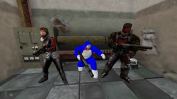Leatherface is a custom skin for the Runt model by NinjaHummeL.
This is a skin from the movie "The Texas Chainsaw Massacre". Leatherface suits the Runt model really well.
You can download Leatherface from here.
The Leatherface skin is also included in the Monster Skins Pack here.
Just extract all files to your Kingpin folder.
I have put together a pak file that contains custom skins for all weapons.
It contains skins from various authors (see the readme). I chose skins that show up in your hud, on the ground, and where possible, in the other players hands.
You can download the custom weapons skinpack from here.
The skins are in a pak4 file.
The zip file is set up so you only have to extract the pak4 file to your Kingpin directory. This will place the pak4 file in your kingpin/main folder.
If you already have a pak4 file in your main folder then extract the new pak4 to a temporary folder somewhere and rename it to another number such as pak2, pak3 etc which you don't already have. Then copy it to your kingpin/main folder.
As these skins are in a pak file when you get tired of using them you just delete the file and then you will go back to seeing the default skins or you can download other custom weapon skins from here.
Some of you may know that last Friday, Adam West, the original TV Batman, passed away aged 88. As somewhat of a tribute I'm posting about the Batman thug skin. The skin was one of the many made by Loaded.
You can download the skin from here.
Just unzip all the files to your kingpin folder and they will be placed in the correct locations.
Easiest way to select these skins is to:-
Pull down the console (tilde key ~)
Type in :-
skin "male_thug/541 095 085"
We also have a thug skin of his sidekick Robin that you can grab from here.
Here is a skin for the thug model based on a character from Unreal Tournament.
The skin is called Grail and is a conversion of the Necris Phayder assassin in UT. The skin was made by DziQ
You can download the grail thug skin from here.
or if you prefer download the Monster Skins Pack which contains the Grail skin from here.
Just unzip the files to your Kingpin folder.
I have uploaded a monster skins pack of thug, runt and bitch skins.
It is the skins from all other skin packs and any other skins I could find. It's about 142mg of skins.
It covers from 1999 right up to now as I inlcuded the new Duke Nukem skin released only a few days ago.
It's not all skins problaby as there have been so many and some of the skin names will be different from the ones you may already have. This is because so many different skins shared the same names sigh.
I included a readme with info on a small amount of the skins (skin names, author and how to select them).
You can download the monster skins pack from here.
Just unzip the files to your kingpin folder and the files will be placed in the correct locations.
However if you already have a lot of skins and don't want to overwrite the ones you have because a few might have the same name but be different skins do the following:-
Unzip the files to your desktop. This will create a main folder on your desktop with the skins inside.
Go to where you have Kingpin installed and open your Kingpin folder.
Copy the main folder from your desktop to your Kingpin folder.
Click on yes when asked to merge folders.
When the skins start to copy click on 'Don't copy' and tick 'Do this for the next xxxx conflicts'.
Then only the skins you don't have will be installed.
Then just delete the main folder you placed on your desktop.
I have updated the Japanese Skin Pack we host which features skins for the thug, runt and bitch models.
It was in an installer exe so I have changed it to a zipfile now.
I also fixed two of the skins that didn't work because they were 2mg in size instead of 30kbs.
I removed all the non exclusive Japanese skins that are available elsewhere
I had to rename a few of the skins as the names clashed with existing skins.
I added a readme with all the skin names with an attempt to match as many up as possible as not all skins had the same name for head, body and legs.
There are many complete skins but also several loose heads, bodies and legs.
There are some manga bitch heads which is very interesting to see in Kingpin and there are some very colourful runt skins. There is also a wide range of thug skins.
You can download the Japanese skin pack from here.
Just extract all files to your kingpin folder.
To go along with his upcoming Hollywood Holocaust death match map Acc has released a new Duke Nukem skin for the thug model. The zipfile for this one is called dukeclassic.
You can download Duke Classic thug skin from here.
-------------------------------------------------------------------------------------------------------------------------------------------
We also host several other Duke Nukem skins for the thug model:-
duke by jigsaw jihad
dukem by unkown author
There is also another version of the dukem one that includes union jack boxer shorts that was made by stone_gb
union jack duke
There is also a Duke Nukem skin for the Male Blade custom model in the Blade skins pack.
Male Blade Model
Male Blade Skins Pack
All the above zipfiles are setup so you just unzip the files to your Kingpin folder and they will be placed in the correct locations.
I have uploaded a custom yellow skin for the tommygun. It's in a pak4 file. You see it in your hud and on the ground but not on other players.
You can download the yellow tommygun skin from here.
The zip file is set up so you only have to extract the pak4 file to your Kingpin directory. This will place the pak4 file in your kingpin/main folder.
If you already have a pak4 file in your main folder then extract the new one to a temporary folder somewhere and rename it to another number such as pak2, pak3 etc which you don't already have. Then copy it to your kingpin/main folder.
Here is a unique style of skin for the bitch model. It is a leopard skin including a leopard face.
You can download the leopard bitch skin from here.
Just extract all files to your kingpin folder and they will be placed in the correct locations.
Easiest way to select this skin is to:-
Pull down the console (tilde key ~)
Type in :-
skin "female_chick/lep lep lep"
Here is a skin pack of high quality skins for the bitch model. This is from the early days of Kingpin and was made by the late Tyler Durden.
There are six bodies and five legs (seemed he forgot to include the 6th set of legs) but no heads so any bitch head can be used.
You can download the Designer bitch skin pack from here.
Check the readme for more information.
« Previous page |
Displaying entries 81-90 of 120 |
Next page »